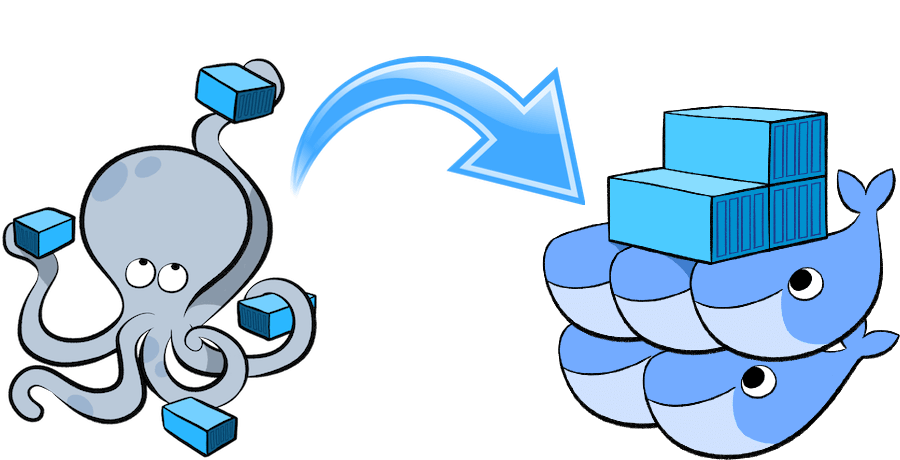Table of Contents
Informations importantes
- Avoir réalisé l'enregistrement DNS adéquat pour url.application.com
- Nécéssite le stack pour traefik voir ici : https://slash-root.fr/docker-swarm-stack-traefik/
- Bien modifier ce qu'il faut dans le stack (voir commentaires)
Fichier stack.yml
version: '3.3'
services:
drawio:
image: jgraph/drawio
networks:
- traefik-public
deploy:
#resources:
#limits:
#cpus: '0.50'
#memory: 1024M
#reservations:
#cpus: '0.25'
#memory: 512M
labels:
- traefik.enable=true
- traefik.docker.network=traefik-public
- traefik.constraint-label=traefik-public
# Indiquer l'URL d'accès à l'application
- traefik.http.routers.drawio-http.rule=Host(url.application.com)
- traefik.http.routers.drawio-http.entrypoints=http
- traefik.http.routers.drawio-http.middlewares=https-redirect
# Indiquer l'URL d'accès à l'application
- traefik.http.routers.drawio-https.rule=Host(url.application.com)
- traefik.http.routers.drawio-https.entrypoints=https
- traefik.http.routers.drawio-https.tls=true
- traefik.http.routers.drawio-https.tls.certresolver=le
- traefik.http.middlewares.hsts-headers.headers.stsSeconds=315360000
- traefik.http.middlewares.hsts-headers.headers.stsPreload=true
- traefik.http.middlewares.hsts-headers.headers.stsIncludeSubdomains=true
- traefik.http.middlewares.hsts-headers.headers.customFrameOptionsValue=SAMEORIGIN
- traefik.http.middlewares.hsts-headers.headers.sslRedirect=true
- traefik.http.middlewares.hsts-headers.headers.forceSTSHeader=true
- traefik.http.middlewares.hsts-headers.headers.referrerPolicy=same-origin
- traefik.http.routers.drawio-https.middlewares=hsts-headers
- traefik.http.services.drawio.loadbalancer.server.port=8080
networks:
traefik-public:
external: true
Déploiement
docker stack deploy -c stack.yml drawio